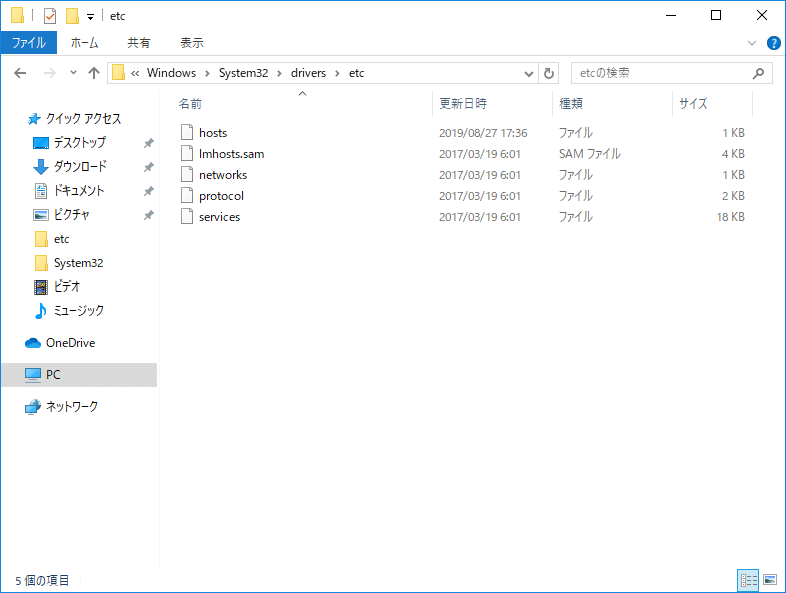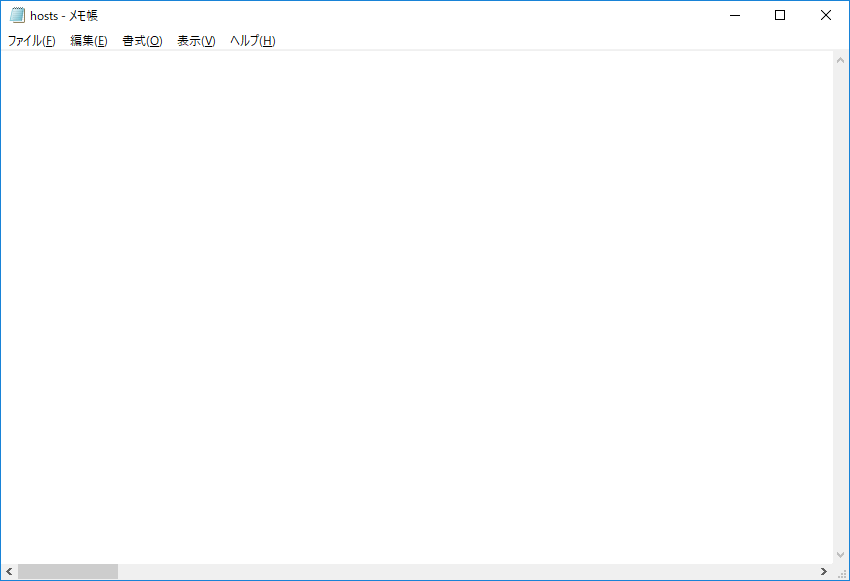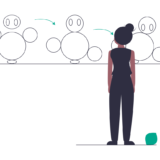Window10(1903) の hosts がなんかおかしい
先日 hosts を編集しようと思いまして、いつもの場所から hosts を開いたんですが・・・
hosts が何故か空っぽになっていました。
ただ、ファイルでカーソルを動かすと一応何かがいる痕跡はあります。
ファイルのプロパティを確認しても824バイトあるので空のわけがないはずなんですが、、。
hosts をデフォルトに戻す
対処法としては、hosts をデフォルトの状態に戻してから任意のエントリを追記するしかないと思います。
参考リンク:Hosts ファイルを既定にリセットして戻す方法
Windows10 の場合は以下が hosts のデフォルトです。
# Copyright (c) 1993-2006 Microsoft Corp.
#
# This is a sample HOSTS file used by Microsoft TCP/IP for Windows.
#
# This file contains the mappings of IP addresses to host names. Each
# entry should be kept on an individual line. The IP address should
# be placed in the first column followed by the corresponding host name.
# The IP address and the host name should be separated by at least one
# space.
#
# Additionally, comments (such as these) may be inserted on individual
# lines or following the machine name denoted by a ‘#’ symbol.
#
# For example:
#
# 102.54.94.97 rhino.acme.com # source server
# 38.25.63.10 x.acme.com # x client host
# localhost name resolution is handle within DNS itself.
# 127.0.0.1 localhost
# ::1 localhost
hosts がブランクになってしまった原因
文字コードを変更したりテキストエディタを変更したりしてみたんですが、結局どれも効果はなく原因はわかりませんでした。
海外で同じような事例の質問がありましたが、デフォルトに戻してくださいという回答しかありませんでした。
参考リンク:Hosts entry file empty
hosts に何かあった場合はデフォルトに戻しましょう。また、編集する場合は元の hosts を *.old などにして残しておくとよいかもしれません。
 TURNING POINT
TURNING POINT