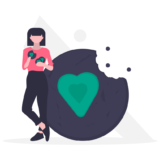現象
「vagrant up」が「homestead: SSH auth method: private key」で動かなくなり、以下のメッセージでエラーになる場合があります。
Timed out while waiting for the machine to boot. This means that
Vagrant was unable to communicate with the guest machine within
the configured ("config.vm.boot_timeout" value) time period.
If you look above, you should be able to see the error(s) that
Vagrant had when attempting to connect to the machine. These errors
are usually good hints as to what may be wrong.
If you're using a custom box, make sure that networking is properly
working and you're able to connect to the machine. It is a common
problem that networking isn't setup properly in these boxes.
Verify that authentication configurations are also setup properly,
as well.
If the box appears to be booting properly, you may want to increase
the timeout ("config.vm.boot_timeout") value.原因
Virtualbox × Vagrant の環境で Hyper-V が有効化されていませんか?
今すぐ Hyper-V を無効化してください。私の場合は試しに Docker をインストールした際に Hyper-V を有効化していたのを忘れていました。
Virtualbox と Hyper-V は最近のバージョンだと共存可能になったという話がありますが、少なくとも私の環境だと共存不可でした。vagrant up が出来ないだけではなく既存の仮想マシンも起動できなくなっていました。
Hyper-V を無効化したのにエラーになる
Hyper-V を無効化したのにエラーが変わらない場合、コマンドプロンプトを管理者として実行し、以下のコマンドを実行して下さい。
bcdedit「hypervisorlaunchtype auto」になっていませんか?
そうなっていた場合、以下のコマンドを実行後再起動して下さい。
bcdedit /set hypervisorlaunchtype offこれで vagrant up が出来るようになっているはずです。
 TURNING POINT
TURNING POINT