グループの作成/削除
グループを作成
groupadd test-group
[root@localhost ~]# groupadd test-group
[root@localhost ~]# cat /etc/group
root:x:0:
(35行省略)
test-group:x:1000:
[root@localhost ~]#
[root@localhost ~]# cat /etc/group
root:x:0:
(35行省略)
test-group:x:1000:
[root@localhost ~]#
グループを削除
groupdel test-group
[root@localhost ~]# groupdel test-group
[root@localhost ~]# cat /etc/group | test
[root@localhost ~]#
[root@localhost ~]# cat /etc/group | test
[root@localhost ~]#
ユーザの作成/削除
ユーザを作成
useradd -m test-user
※-m:ホームディレクトリを作成
[root@localhost ~]# useradd test-user
[root@localhost ~]# cat /etc/passwd
root:x:0:0:root:/root:/bin/bash
(18行省略)
test-user:x:1000:1000::/home/test-user:/bin/bash
[root@localhost ~]# ls /home/
test-user
[root@localhost ~]# cat /etc/group
root:x:0:
(35行省略)
test-user:x:1000:
[root@localhost ~]#
パスワードを設定
passwd test-user
※パスワードを設定していないユーザでは基本的にログインができません。
[root@localhost ~]# passwd test-user
ユーザー test-user のパスワードを変更。
新しいパスワード:P@ssw0rd(実際は伏字)
よくないパスワード: このパスワードは辞書チェックに失敗しました。 – 辞書の単語に 基づいています
新しいパスワードを再入力してください:P@ssw0rd(実際は伏字)
passwd: すべての認証トークンが正しく更新できました。
[root@localhost ~]#
ユーザー test-user のパスワードを変更。
新しいパスワード:P@ssw0rd(実際は伏字)
よくないパスワード: このパスワードは辞書チェックに失敗しました。 – 辞書の単語に 基づいています
新しいパスワードを再入力してください:P@ssw0rd(実際は伏字)
passwd: すべての認証トークンが正しく更新できました。
[root@localhost ~]#
ユーザを削除
userdel -r test-user
※-r:ホームディレクトリも一緒に削除
[root@localhost ~]# userdel -r test-user
[root@localhost ~]# cat /etc/passwd | grep test
[root@localhost ~]# ls /home/
[root@localhost ~]# cat /etc/group | grep test
[root@localhost ~]#
グループへのユーザ追加
ユーザをグループに追加
usermod -aG test-group test-user
usermod -aG test-group test-user
※-aG:セカンダリディレクトリを追加する。-a が無い場合は追加ではなく”変更”になる
[root@localhost ~]# groups test-user
test-user : test-user
[root@localhost ~]# usermod -aG test-group test-user
[root@localhost ~]# groups test-user
test-user : test-user test-group
[root@localhost ~]#
test-user : test-user
[root@localhost ~]# usermod -aG test-group test-user
[root@localhost ~]# groups test-user
test-user : test-user test-group
[root@localhost ~]#
 TURNING POINT
TURNING POINT 


